| 일 | 월 | 화 | 수 | 목 | 금 | 토 |
|---|---|---|---|---|---|---|
| 1 | 2 | 3 | ||||
| 4 | 5 | 6 | 7 | 8 | 9 | 10 |
| 11 | 12 | 13 | 14 | 15 | 16 | 17 |
| 18 | 19 | 20 | 21 | 22 | 23 | 24 |
| 25 | 26 | 27 | 28 | 29 | 30 | 31 |
Tags
- 시멘틱 웹#시멘틱 태그#로멘틱성공적
- wecode#위코드#너무어려워#멘토님감사합니다
- wecode#위코드
- 벌써보고싶어38기
- Github웹호스팅 #HTML#CSS
- 멘토님포함
- wecode
Archives
- Today
- Total
lflov
Nest Repository 패턴 적용중 발생한 에러 본문
현재 nest강의를 들으면서 Repository 패턴에 대해 배웠따.
express 에서의 Dao 단 처럼 DB와 관련된 것만 놓는 모듈을 의미한다고 이해했다.
그래서 관련 코드를 작성하고 있는데..
import { Injectable, HttpException } from '@nestjs/common';
import { InjectModel } from '@nestjs/mongoose';
import { Model } from 'mongoose';
import { Cat } from './cats.schema';
@Injectable()
export class UserRepository {
constructor(@InjectModel(Cat.name) private readonly catModel: Model<Cat>) {}
async existsByEmail(email: string): Promise<boolean> {
try {
const result = await this.catModel.exists({ email });
return result;
} catch (error) {
throw new HttpException('db error', 400);
}
}
}return result에서 에러가 발생한다...
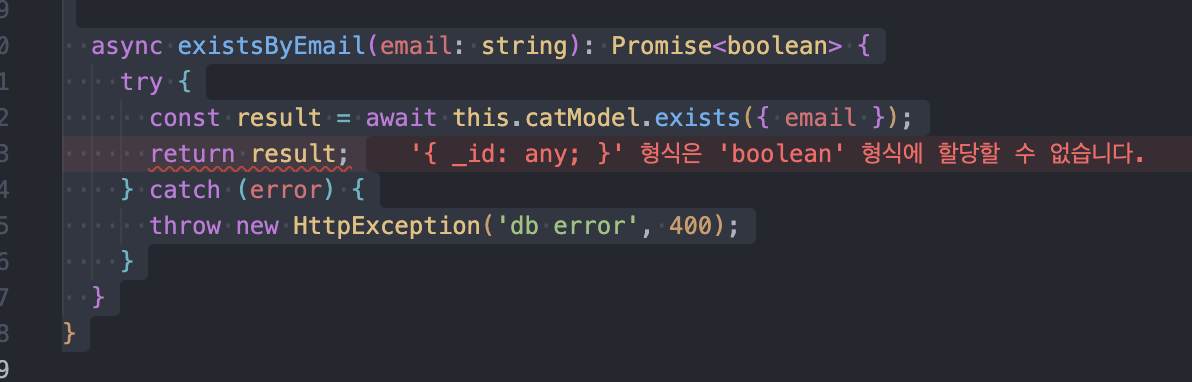
이렇게 말이다... 어떻게 해결해야 할까
해결법
mongoose 공식문서에 확인해보니 mongoose v6부터 Model.exists의 타입이 boolean > { _id : ObjectId(...) } 이렇게 바뀐거같다

우리는 boolean의 Promise로 리턴받길 원하므로
import { Injectable, HttpException } from '@nestjs/common';
import { InjectModel } from '@nestjs/mongoose';
import { Model } from 'mongoose';
import { Cat } from './cats.schema';
@Injectable()
export class CatsRepository {
constructor(@InjectModel(Cat.name) private readonly catModel: Model<Cat>) {}
async existsByEmail(email: string): Promise<boolean> {
try {
const result = await this.catModel.exists({ email });
if (result) return true;
else return false;
} catch (error) {
throw new HttpException('db error', 400);
}
}
}이런식으로 if문으로 해결할수 있다
'Blocker' 카테고리의 다른 글
| Nest new Project 시 npm install --silent 설치 안됨 에러 (0) | 2023.01.25 |
|---|---|
| Auto-close-tag 불편함 해결 (0) | 2022.12.21 |
| 프론트 엔드 코드 실행 안되는 현상.. ( 해결중 ) (0) | 2022.12.21 |
| Nest에서 MongoDB연결 안되는 문제 (0) | 2022.12.15 |



